 Interested in a Skype for Business Upgrade Discussion?
Interested in a Skype for Business Upgrade Discussion?
PEI’s award-winning Migration and Support team specializes in Skype for Business deployments. Trust your deployment to a top Skype for Business Launch Partner! We will ensure a smooth upgrade from start to finish freeing up your engineers for other tasks!
Simply fill out the form and have a PEI representative contact you directly!
Talk Skype4B Upgrades FREE Today!
As you may have heard, Microsoft Lync is being replace, or updated, or rebranded with “Skype for Business”. Despite the change of the name, Skype for Business is set to become the definitive collaboration platform in the unified communications space. Skype for Business will have a multitude of new benefits which will be a mixture of new features to unified communications as well as a combination of features from Skype. One of the benefits is the upgrade process itself.
The biggest benefit of the upgrade process is that for all Lync 2013 only topologies, the upgrade process is in-place. This means it is an install over process rather than the traditional side by side migration process traditionally used with previous versions.
This scenario is an in-place upgrade of Lync 2013 to Skype for Business with user downtime. This is for topologies that have no access to additional pools or servers to move users across while their pool is upgraded. This method will mean that there will be no Lync services available until all nodes in the pool have been upgraded.
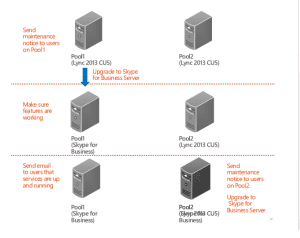
SQL Supportability
After the upgrade of the front-end server has been complete, you must update the SQL stores in the normal way by running the Install-CSDatabase –ConfiguredDatabases –SQLServerFqdn <servername> commandlet like normal upgrades / patches.
Platform Support
Skype for Business will automatically upgrade Standard Edition servers to use SQL Express 2014. Enterprise deployments can still use SQL Server 2008 R2 SP2 but this has to be Enterprise Edition.
SQL Mirroring is now deprecated and Microsoft prefers the use of SQL AlwaysOn available in SQL 2012. SQL Mirroring can still be used in this topology, but future waves will not have this functionality.
Skype for Business requires the use of Window Server Fabric v2 (update via MS Updates) in order to provide it’s enhanced HA capabilities within the front-end pool. Windows Server 2008 R2 is still going to be a supported OS for Skype for Business. However this will be the last iteration on this OS.
Jacob Eker, PEI

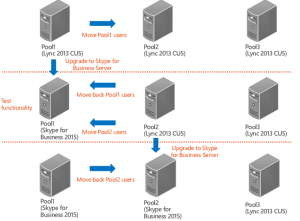
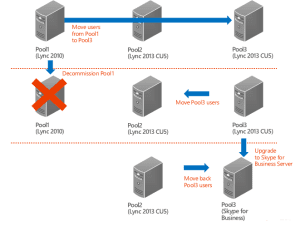
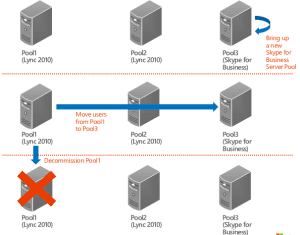




I was told by an integrator that since we have Lync 2010 we need a full new deployment to Skype 2015 and to do this we need to procure design and planning services first. Your website shows migration from 2010 Lync to SfB is possible with additional hardware. How do I know what service is needed for this? Thanks!
Manny – thanks for reaching out to PEI, a leading Microsoft Skype for Business Launch partner in the United States. To understand what exactly is needed for your organizations migration we need to further dive into your environment. From there we can build out a plan for EXACTLY what needs to be done to move you to Skype for Business. Feel free to reach out to us directly via info@pei.com or call us directly at 303-974-6881!
To better answer your question however, Going from Lync 2010 to SfB is a side-by-side migration and may require additional hardware to implement. We would not be certain what would be needed in your environment without first taking a look and understanding what you have in place now! Feel free to reach out to us whenever you have time!