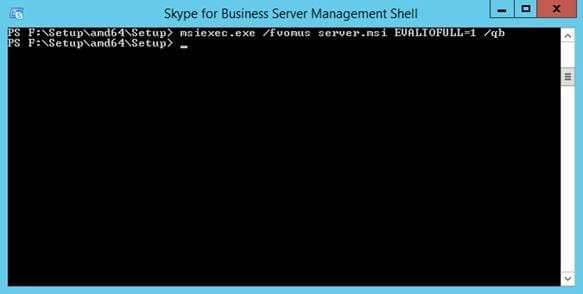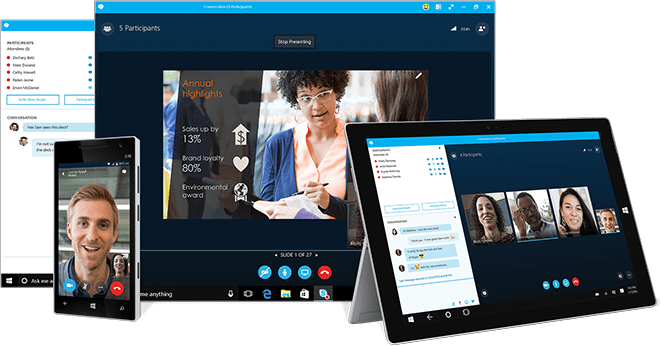
I recently encountered a production Skype for Business environment that had been initially installed as an evaluation. The implementation of the Skype for Business evaluation was so effective that it became the production environment. The problem arose, you guessed it, 180 days later. The evaluation expired, and Skype for Business services stopped running.
The solution to switch the license from an evaluation is very straightforward. However, references to the solution refer to implementations of Lync Server 2013, so I’m going to go through the same process for a Skype for Business implementation, which will be virtually identical to the Lync 2013 process.
I will assume that you are already logged into the applicable Skype for Business server with administrative credentials.
Step 1.
Verify that you are experiencing this issue by running Get-CSServerVersion in the Skype for Business Server Management Shell.
Step 2.
In the Skype for Business Server Management Shell, navigate to the Setup\amd64\Setup directory where a copy of the Skype install media is located. This copy of the Skype media cannot be the evaluation media that was previously used to install Skype For Business.
Step 3.
Run the following command in the Skype for Business Server Management Shell.
msiexec.exe /fvomus server.msi EVALTOFULL=1 /qb
Step 4.
After the setup completes, run the following command.
Enable-CsComputer
Step 5.
Finally, you should run the Get-CsServerVersion to verify that the switch to full completed successfully.
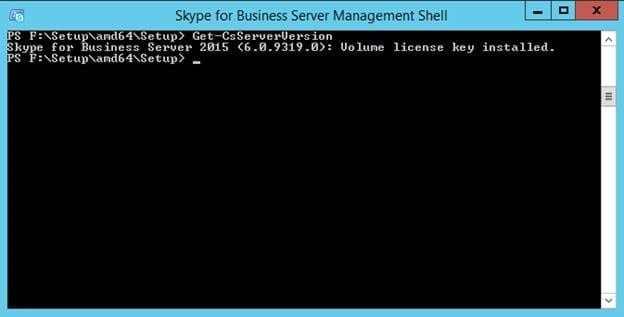
Don’t forget to repeat this process for each Front End Server, Director, or Edge Server running an evaluation copy of Skype for Business Server.
For more information, and the original Lync 2013 article that I followed from Microsoft, please see this TechNet article.
Lucas Guth, PEI