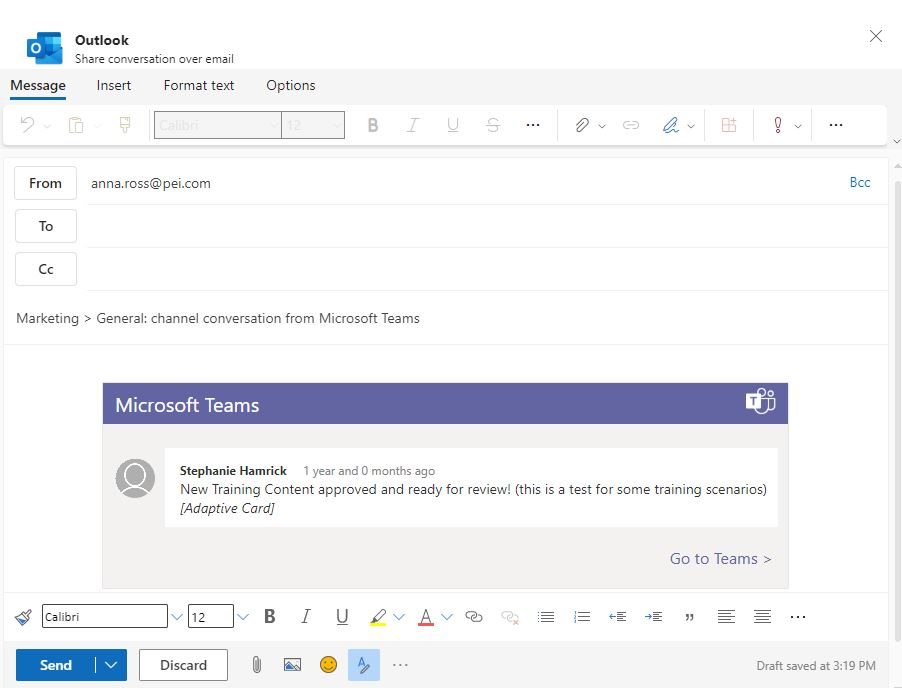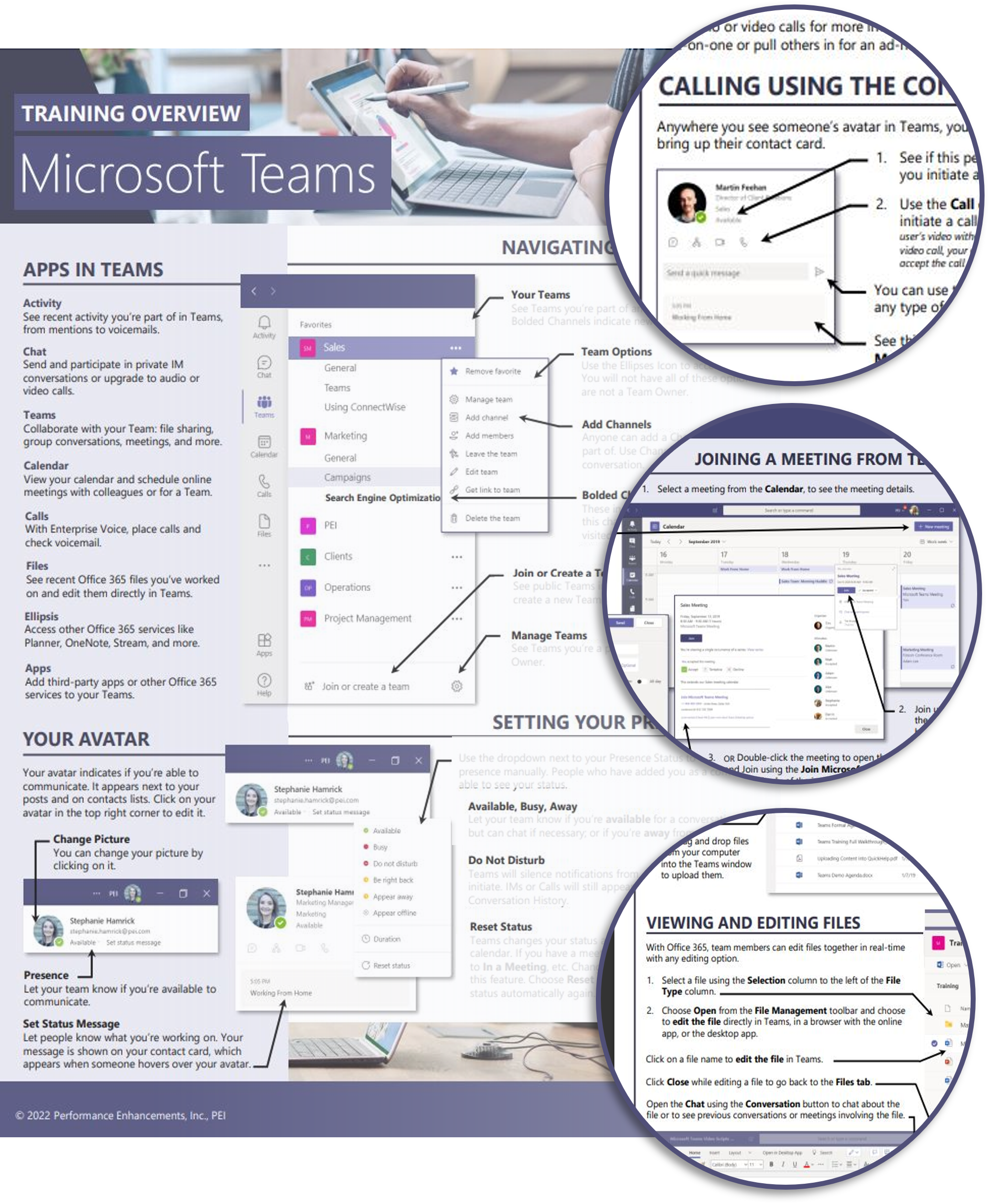With so many ways to communicate these days, it can be difficult to stay on top of it all. Keep colleagues and outside contacts in the loop by sending Teams messages via Outlook.
Share a Channel Post in Teams to Outlook
- Click the ellipsis next to the channel post you want to send
- Select Share to Outlook from the options