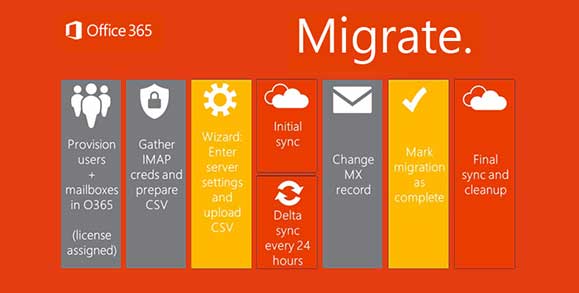
I’ve been asked this same question on every single Office 365 migration. “What if over the years we’ve unchecked that inherit address policy box?”. The answer is, your migrations for those users will fail. Of course you always have the option to manually check each user prior to batch creation. If you opt to automate this the following will help you.
You must have “Automatically Update email addresses based on email address policy” enabled in the environment in order to migrate to O365. Users must have the domain.mail.onmicrosoft.com in their email addresses prior to a user migration.
To enable for distribution group
- get-distributiongroup -resultsize unlimited -server “DAGNODE1” | Set-distributiongroup -EmailAddressPolicyEnabled:$true
Contacts
- get-mailcontact -resultsize unlimited -server “DAGNODE1” | Set-mailcontact -EmailAddressPolicyEnabled:$true
And for the reset of mailboxes haven’t been set
- get-mailbox -resultsize unlimited -server “DAGNODE1” | where{$_.EmailAddressPolicyEnabled -ne $true} | Set-Mailbox -EmailAddressPolicyEnabled:$true
Brandon Stuart, PEI




