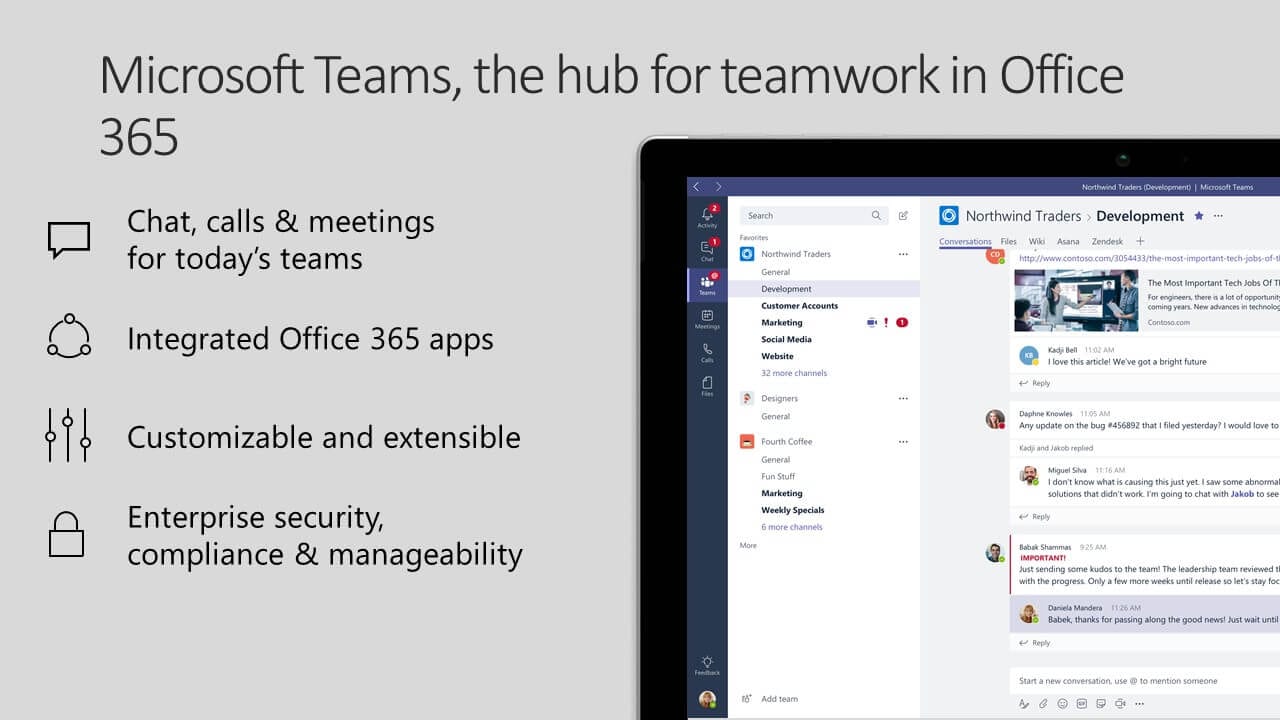
Microsoft Teams Aims to Replace Skype for Business Online
Microsoft Teams has been out less than two years. Last September it was announced that the Skype for Business Cloud infrastructure would be added to Microsoft Teams over time, with the intention of Microsoft Teams eventually acting at the primary cloud-based communications solution offering from Microsoft. Microsoft’s plan currently, which is always subject to change, is to give Skype For Business one final update later this year after the integration has been made with Teams for those still not willing to make the jump to the new platform. On-premises Skype For Business users will be unaffected as Microsoft remains committed to continuing Skype for Business Server.
According to Microsoft, once the full capabilities of Skype for Business are made available within Teams, end-users/administrators will have the following options available to control the migration:
- Side by Side (Teams and Skype for Business running together)
- Side by Side with Notify (you can use both, but you will receive a banner at the top of the Skype for Business client advising that you can now use Teams)
- Teams Only (Skype for Business client will only be used for joining Skype for Business meetings)
Some May be Reluctant, but the Transition to Teams is Inevitable
Teams has quickly become such a success with familiar users, but Microsoft will give time to those not yet comfortable with the new interface before forcing the change, however inevitable. To ease any possible concern, Microsoft Teams has become a rousing success in its short time, facilitating collaboration through easy-to-use methods for communicating one-on-one or with a group. The easiest way to explain the interface is that you can expect communication to work as you would on your favorite social media platform. Integrating these features with Skype’s easy teleconferencing, videoconferencing, and instant messaging seems like the best all-on-one solution, allowing you to be connected to everyone of importance, internal or external.
While there has been nothing set in stone for any hard transition dates, we recommend investing the time to become familiar with the platform sooner rather than later to prepare yourself for the change. Rest assured that all of your favorite Skype for Business functions will be available and work the same—and maybe even better—albeit with a different coat of paint and the added features of intelligence-powered communicating with Teams.
As always, our team here at PEI is happy to lead the charge on any and advancements or changes you’d like to make in the ever-evolving world of technology. Please reach out to us for any assistance in helping make this transition as seamless as possible. Interested in learning more about how to use Microsoft Teams? Check out our Teams How To Videos.
Until next time-
Alex Hoosz, PEI




