A nice new feature of Outlook 2010 / 2013 when scheduling a meeting is the Room Finder.
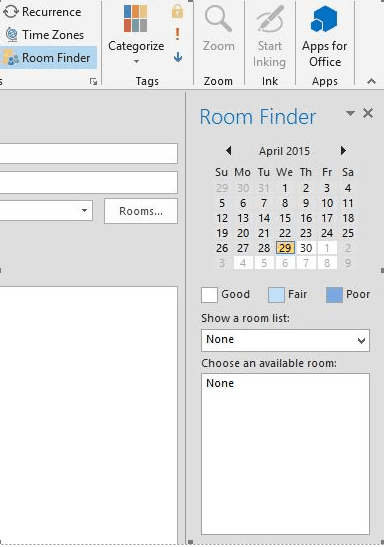
Josef Hannin, PEI
A nice new feature of Outlook 2010 / 2013 when scheduling a meeting is the Room Finder.
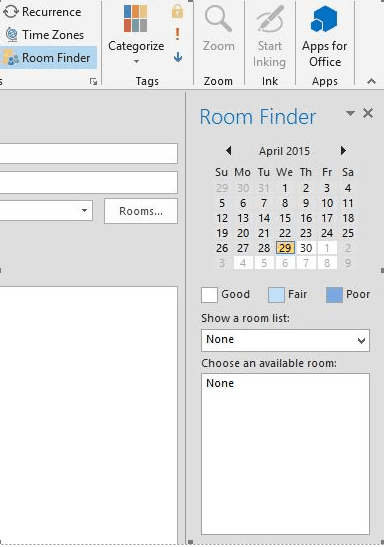
New-DistributionGroup “Meeting Rooms” –RoomList
Add-DistributionGroupMember -Identity “Meeting Rooms” -Member meetingroom1
You will now be able to click the room list drop down box and see it populated with your meeting room list members.
Josef Hannin, PEI
 BlogExchangeMicrosoftOffice 365Office 365
Make Sure You Get Those Emails: Whitelist Email Addresses in Microsoft Office 365
BlogExchangeMicrosoftOffice 365Office 365
Make Sure You Get Those Emails: Whitelist Email Addresses in Microsoft Office 365
 Best PracticesBlogComplete Managed CareManaged Services
12 Questions to Ask Managed Service Providers Before You Sign on the Dotted Line
Best PracticesBlogComplete Managed CareManaged Services
12 Questions to Ask Managed Service Providers Before You Sign on the Dotted Line
 BlogComplete Managed CareManaged Services
Managed Services Best Practices: 11 Things Your MSP Should Be Doing for Your Business
BlogComplete Managed CareManaged Services
Managed Services Best Practices: 11 Things Your MSP Should Be Doing for Your Business
