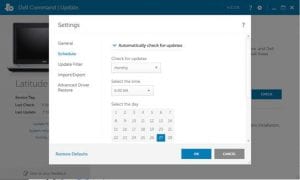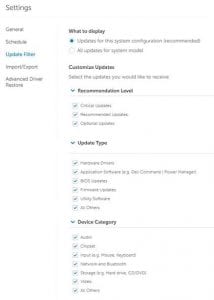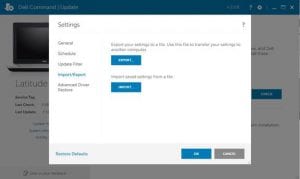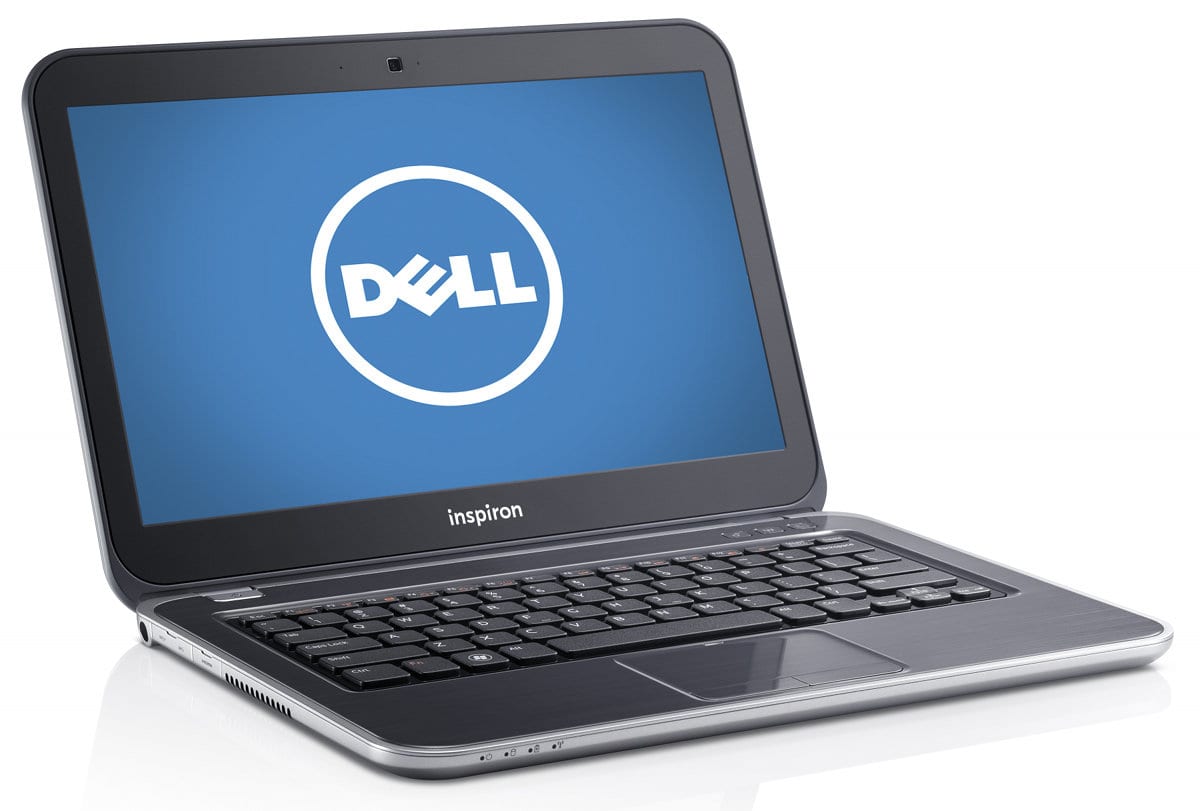
So you have your users’ Windows systems being patched regularly, but when is the last time you went around and updated the BIOS or firmware? Most admins will say never or next to never when it comes to this segment of system maintenance. Well if you are running Dell laptops and desktops, Dell has a very nice utility that can manage this for administrators. It’s called Dell Command Update and can be obtained from Dell’s support website under Drivers => Systems Management. The utility allows for BIOS and firmware patch automation without the need for administrative intervention each time it runs.
Depending on the hardware, the utility may have slight variations on the utility, but in general, here is a list of some of the more pertinent configurable options.
- Scheduling (manual, weekly, or monthly)
- Update Filter (Customize what is updated)
- Import/Export (Allows setting to be transferred between systems)
- Advanced Driver Restore
If the utility is available for your Dell systems, we highly recommend deploying it as part of your base images or implementing it after the fact to existing images to increase platform stability and security.
Lucas Guth, PEI