
One of the challenges of modern life is that we’re frequently on the road or running out of battery on our laptops. But, for the most part, we can rely on our phones being charged or being able to easily hook up an extra battery. Getting to secure corporate data on your phone can be extremely helpful in situations where you need a file on SharePoint but you don’t have access to a computer.
Any SharePoint site can be configured for mobile access, and sites are set for mobile access by default. Rest assured, even with the small screen size it’s easy to navigate and get to the files you need.
Access Your Company’s SharePoint Site
- Type the URL for your company’s site into the address bar on your phone’s browser. After signing in, you’ll see a view similar to this:
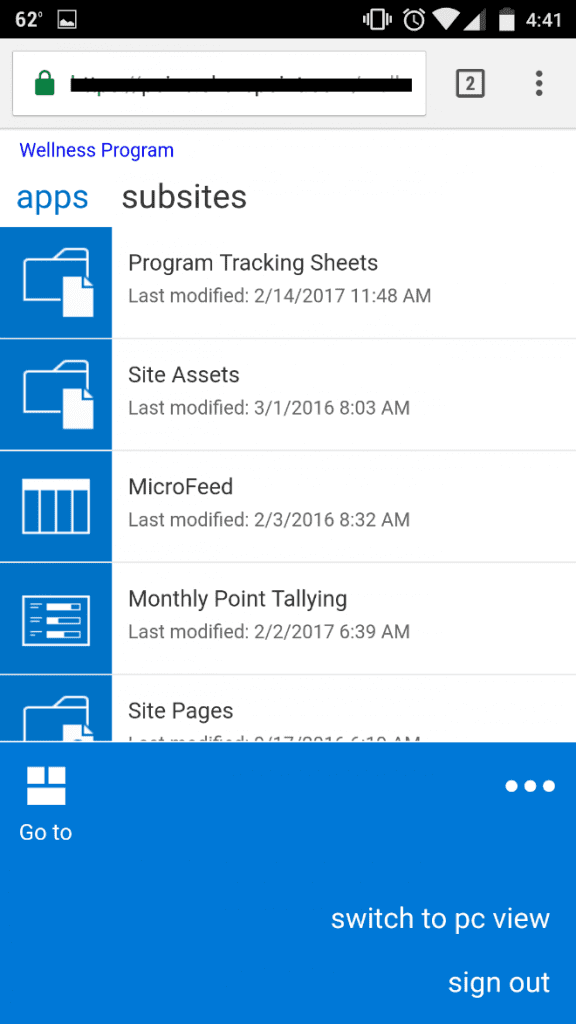
- If you click “Go to,” you can even get to your other Office 365 applications like Mail, Calendar, OneDrive, Yammer, etc:
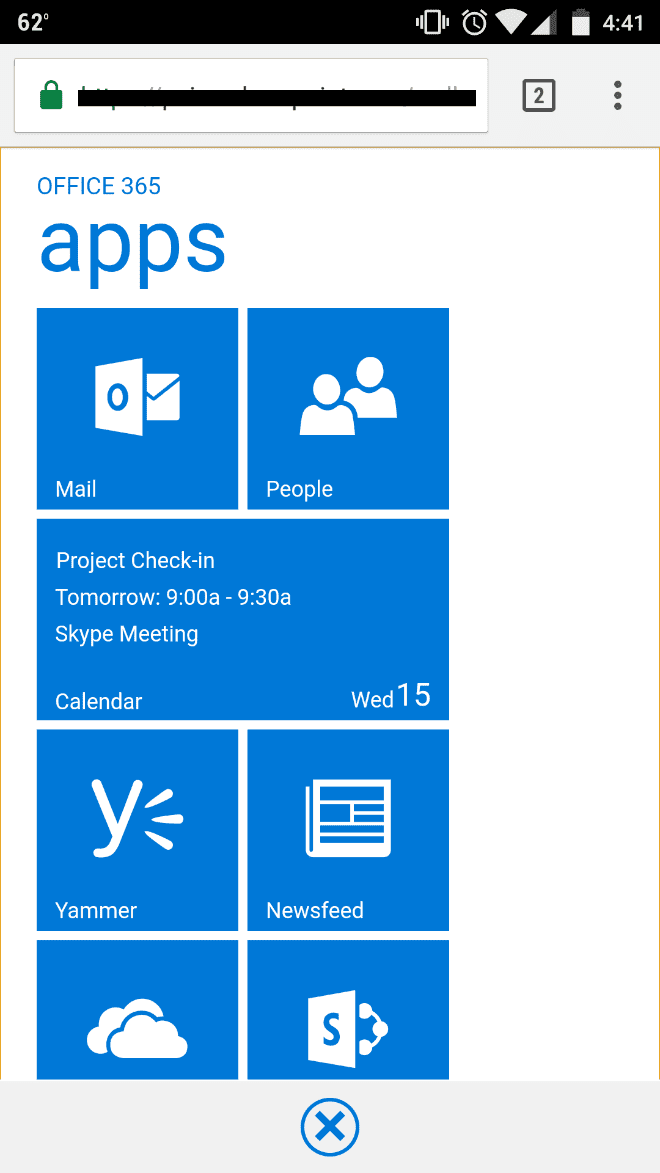
Hopefully this helps you get your work done a little easier while you’re out on the road. If your SharePoint site is not configured for mobile access, speak to your administrator; it’s easy to set up views that are specific for mobile access for a pre-existing SharePoint site.
Allison Sousa, Director of Managed Services, PEI




