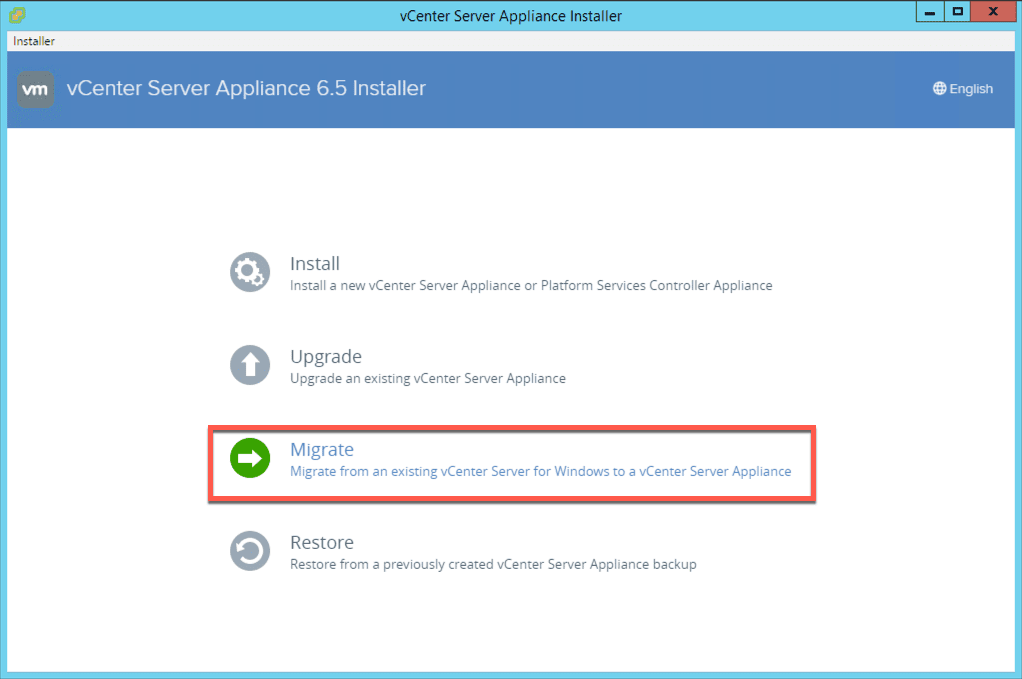
Working on internal patching, I ran into an issue when attempting to upgrade vCenter 6.0 to 6.5. In the past, migrating from Windows-based vCenter to Linux-based Virtual Center Server Appliance literally never happened, since you didn’t have the same feature set with the VCSA . With the advent of the HTML5 client and full feature parity between the two, it is not a bad idea to give it a try—if anything, just to save a windows server license you won’t need to use.
Upgrade Path from 5.5 Windows to 6.0 Windows
This is the important part. As always, you update vCenter server first. In the past if you wanted to update vCenter, you’d just download the ISO, mount and install: poof your vCenter is updated.
Migration Path 5.5 Windows to 6.0 VCSA
Migration from Windows to VCSA was always a complex process, mostly because nobody wanted to do that. Here is a link with all the steps. It can be done, it just takes a few more steps than you’d expect.
Upgrade from 6.0 Windows to 6.5 Windows
Same as before. Download ISO, mount install and poof. This is what I did.
Migration Path from 6.0 Windows to 6.5 VCSA
Huge improvements here. Upgrade and migration now contains a neat and tidy wizard. vMware instructions for this are less than one page and the click-through wizard takes care of every step including database backup and conversion from MSSQL to vPostgress. Awesome. This is what I should have done.
Migration path from 6.5 Windows to 6.5 VCSA
There isn’t one. At least not in the awesome wizard mentioned above. There is no easy way to accomplish this.
The Bottom Line
Long story short, if you’re running vCetner 6.0 and want 6.5 VCSA do not upgrade to 6.5. Use the migration wizard which will take care of BOTH updating and migrating vCenter.
JacobR, PEI




