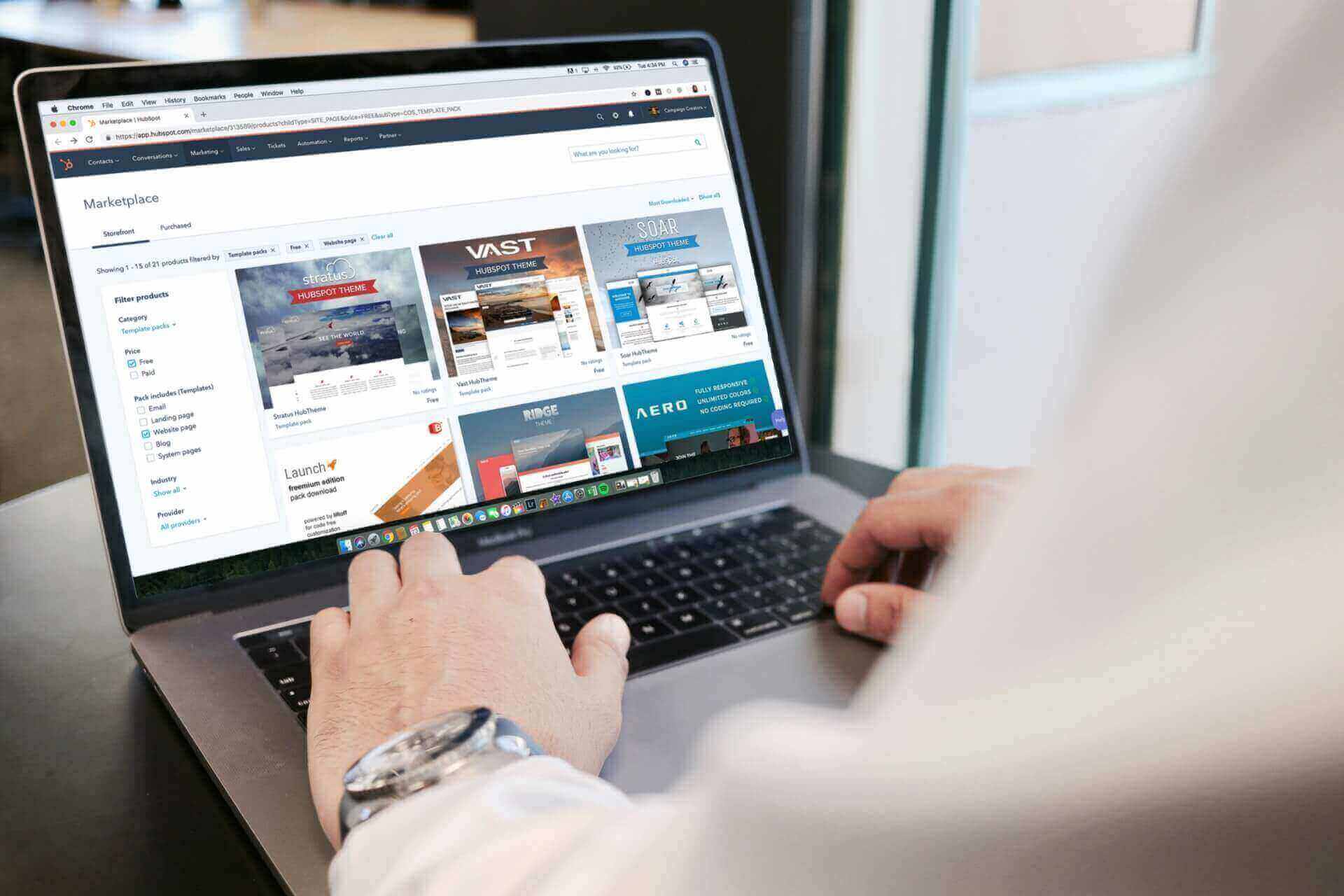
Domain Name System (DNS) filtering is one of the easiest ways to add layer of network security to any system. It is an implemented protective barrier that shields local networks from the internet and any malicious threats that may attempt to gain access and infect them.
By redirecting an IP address from the local router to an offsite server owned by the filtering service, it acts as a security protocol by quarantining threats and blocking sites that have been deemed malevolent.
Below are 5 reasons why DNS filtering is right for your organization, whether that be for business, school, or personal networks:
1. Simplicity and Ease
DNS filtering can be done as simply as setting up a web filtering account with your IP ranges and pointing your DNS servers to a new upstream DNS server. Customers may turn on a DNS filtering service within 15 minutes; no other network or system security layer is as quick to set up.
In contrast, Intrusion Protection Systems (IPS) can take days to set up and week–if not months–to be effective. The care and feeding of most IPS systems requires a high-end engineer to properly operate on a weekly basis. This simple setup means that DNS filtering provides the ease of use that makes high-level protection available for anyone.
2. Speed
DNS filtering is one of the only security layers that can actually speed up your network and user experience. DNS lookups are already part of the standard latency that all users experience, so adding in DNS filtering doesn’t increase the delay. In fact, because DNS filtering is also a DNS cache, it speeds (10-30%) up most common or repeated lookups.
The opposite would be antivirus, which impacts and slows down all processing on almost all user devices. Firewalls, while necessary, typically add millisecond(s) of delay to all network transactions. DNS filtering is one of the few security layers that actually speeds up transactions while adding extra security.
3. High Performance
Antivirus and anti-malware will only scan files either on disk or as they are downloaded. Many phishing attacks today are set up with false webpages that fool the user into logging in with their domain credentials or Azure credentials.
DNS filtering is the best way of stopping these attacks because of its continual and consistent operation. Antivirus and anti-malware systems will not have any impact on these current and common types of attacks. For example, DNS filtering will algorithmically understand that a fake site was set up in the last week and stop the user from accessing it instead of attempting to secure threats after the fact.
4. Mobile Security
DNS filtering may be applied to mobile devices as well as in-house networks to provide the most coverage possible from potential online threats. This gives users a secure portal to access confidential or sensitive information while not being afraid of having passwords or other identifying information stolen by means of online cyber-attacks.
5. Policy Based Controls
DNS filtering may be set up by an administrator that will have the power to block or unblock certain websites, set up custom IP filters, and monitor performance and potential threats remotely.
This policy-based control feature is beneficial because it umbrellas the authority and power to release or green light traffic to any website while it automatically and continually blocks malicious domains.
Get a Set Up from PEI Today!
If your organization has gone with the cloud to Microsoft 365, Azure, etc., DNS filtering is absolutely a critical security component. It is easy to set up and is invisible to users. It doesn’t slow down systems, and most of all, it is the only security that stops most of the current phishing attacks being experienced on the internet!
Contact PEI for a consultation today to get your organization up to speed and protected by the best of industry standards.
Jason Howe | PEI




