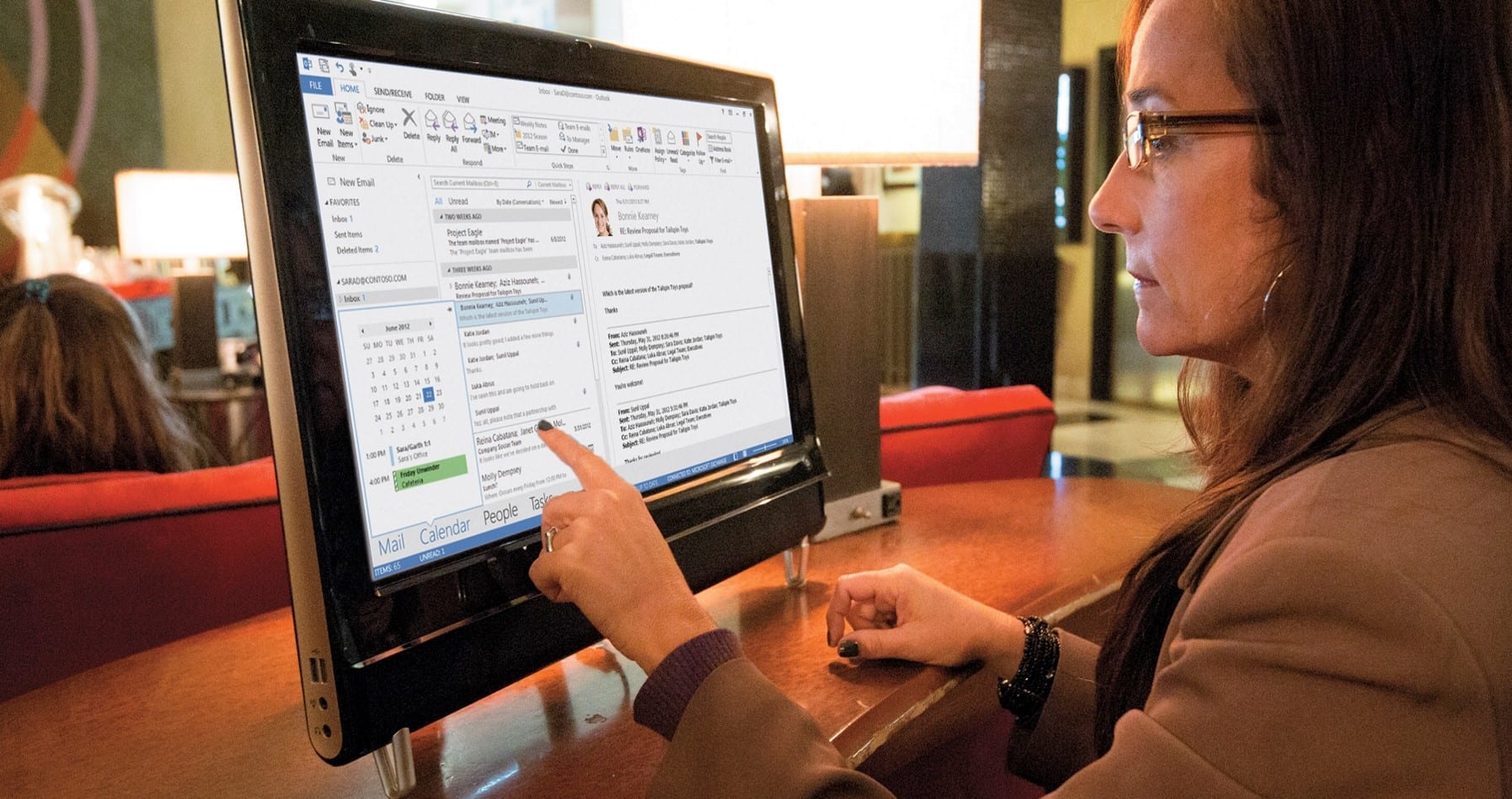
Why Do We Need Retention Policies?
For most organizations in today’s modern work place, the volume and complexity of their data seem to be never ending. Emails and documents only seem to be increasing in number day to day, leaving organizations across all markets and disciplines with a crucial question—how to effectively manage this information in a clean and concise way. Sure, everyone wants their important data stored and managed effectively but often organizations are also looking to comply proactively with industry regulations and policies, they’re looking to reduce risk in the event of litigation or a security breach, and more importantly organizations need to share knowledge effectively. Ultimately, the more agile an organization is, the more successful they’ll be. In comes Microsoft’s Office 365 retention policies.
How Do These Policies Work?
A retention policy in Office 365 can help you achieve these goals. Managing content commonly requires two actions: (1) Retaining content so that it can’t be permanently deleted before the end of a retention period. (2) Deleting content permanently at the end of a retention period. With a retention policy, an organization can decide proactively whether to retain the content, delete the content, or both; apply a single policy to the entire organization or just specific locations or users; or apply a policy to all content or just content meeting certain conditions—such as containing specific keywords or specific types of sensitive information. When content is subject to a retention policy, people can continue to edit and work with the content as though nothing’s changed because the content is retained in place—in its original location. If someone edits or deletes content that’s subject to the policy, a copy is saved to a secure location where it’s retained while the policy is in effect.
Can Office 365 Retention Policies Help with Specific Compliance Needs?
Some organizations have specific needs and might need to comply with regulations such as Securities and Exchange Commission, HIPPA, etc., which stipulate that after a retention policy is turned on, it cannot be turned off or made less restrictive. To meet this requirement, you can use Preservation Lock. After a policy’s been locked, no one—including the administrator—can turn off the policy or make it less restrictive.
If retention policies are pertinent to your organization or if this is something you’ve ever considered, please don’t hesitate to call the experts at PEI. As a Microsoft Gold Partner, PEI has deployed thousands of seats and is the go-to expert across the country.
Matt Dixon, PEI




