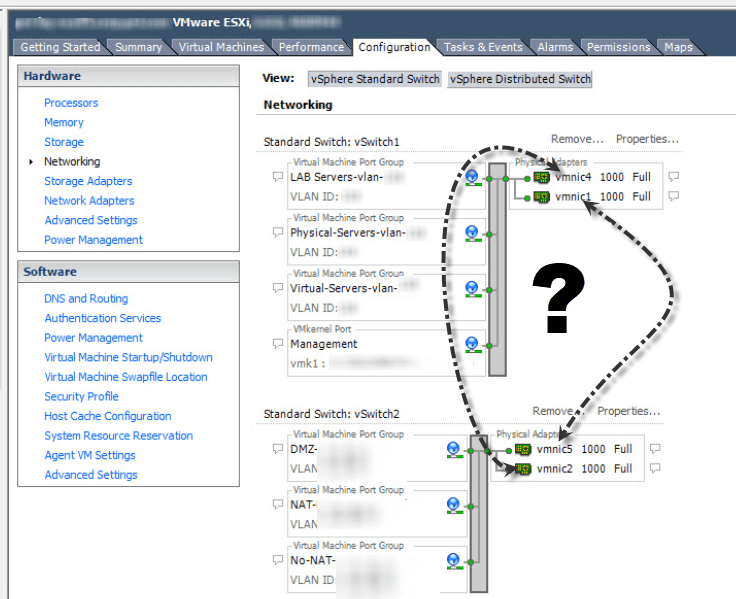
Have you reinstalled an ESXi host after carefully documenting its network configuration only to find that your storage, management, and network ports are all mixed up? Here is how to prepare for this situation as well as some general tips on reinstalling ESXi.
Step-by-Step Guide to Reinstalling and ESXi Host
- Reinstall ESXi with correct version.
- Setup CIMC (or any other out-of-band management present on your server)
- Check Physical Network Connections
- Configure First Management network from DCUI
The rest of the steps can be done remotely.
- Setup Networking
- Two interfaces for Management & Storage
- Two interfaces for Virtual Machine Trusted Subnet
- Two interfaces for Virtual Machine DMZ Subnet
- This is the difficult part. Unfortunately, some of the time upon reinstalling ESXi on the same host the order of network interfaces randomly changes (yeah I know!).
Hopefully this writeup will save you some frustration when dealing with an ESXi host rebuild. The essence of the problem here lies with how vmnics are enumerated upon installation. Although VMware describes vmnics as a physical interface, the truth is there isn’t a 1:1 relationship between the vmnic number and the actual vmnic physical location causing a need to re-do networking or cabling after a reinstall.
PRO TIP: If your licensing allows it, Distributed Switches and/or Host Profiles fix this problem in its entirety.
JacobR, PEI




