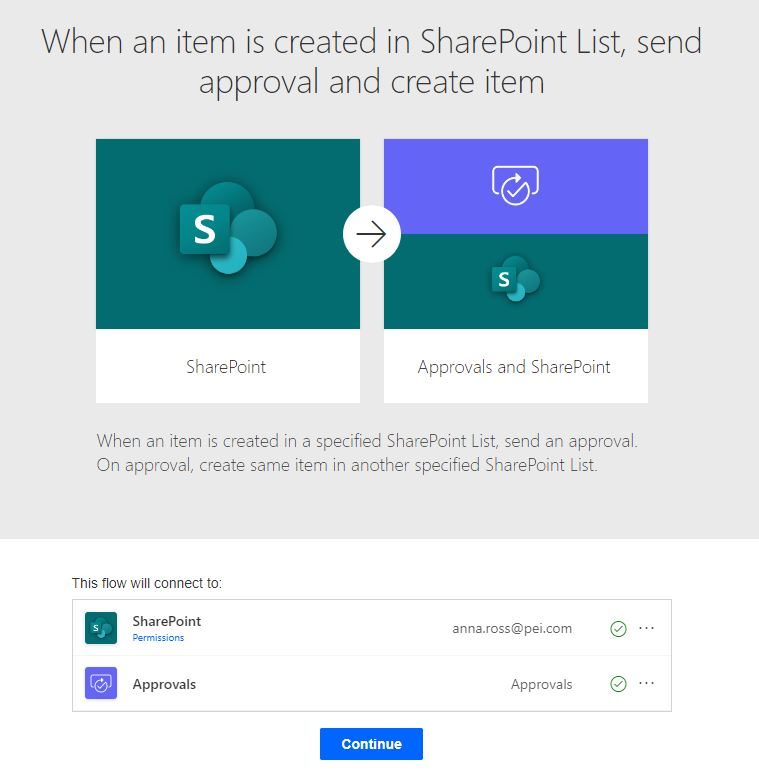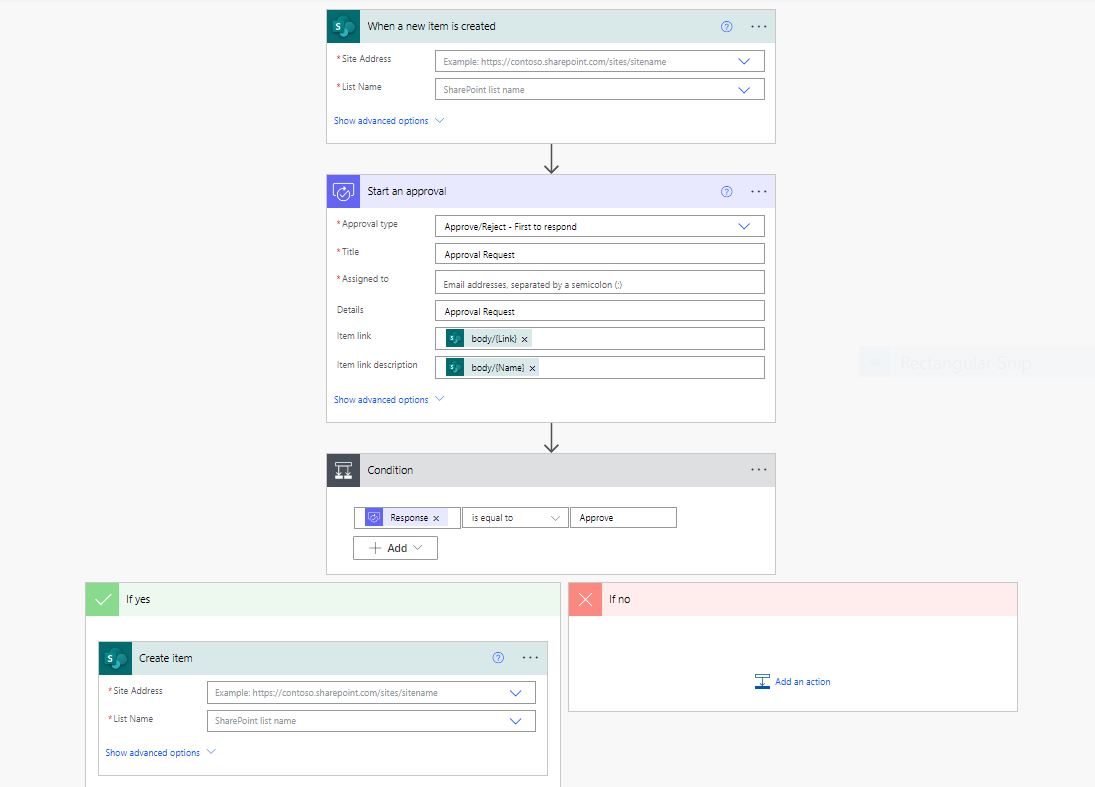How to Create Approval Workflows
To save time and stay organized when it comes to approvals, consider setting up a workflow in Power Automate.
To get started with approval workflows:
- Sign into Power Automate
- Select a template from the Templates tab or click Create to build a workflow from scratch.
Note: for this example, we will use the workflow named “When an item is created in SharePoint List, send approval and create item”
- If you are using an approval template, make sure the flow meets your needs (or can be expanded upon to do so) and click Continue.