I can’t be the only one guilty of stalking a colleague’s presence status in Teams, waiting for them to become available to talk. Well, Teams actually has a feature that will help you stay on task, rather than constantly checking in on that co-worker you’re waiting to get in touch with. Instead of waiting for your colleague to become available on Teams set availability alerts and get notified when their status changes to available.
How to Set Teams Availability Alerts
- From the Chat tab in teams, identify the colleague you want to connect with.
- Click the ellipsis next to their name.
- Select Notify when available from the options.
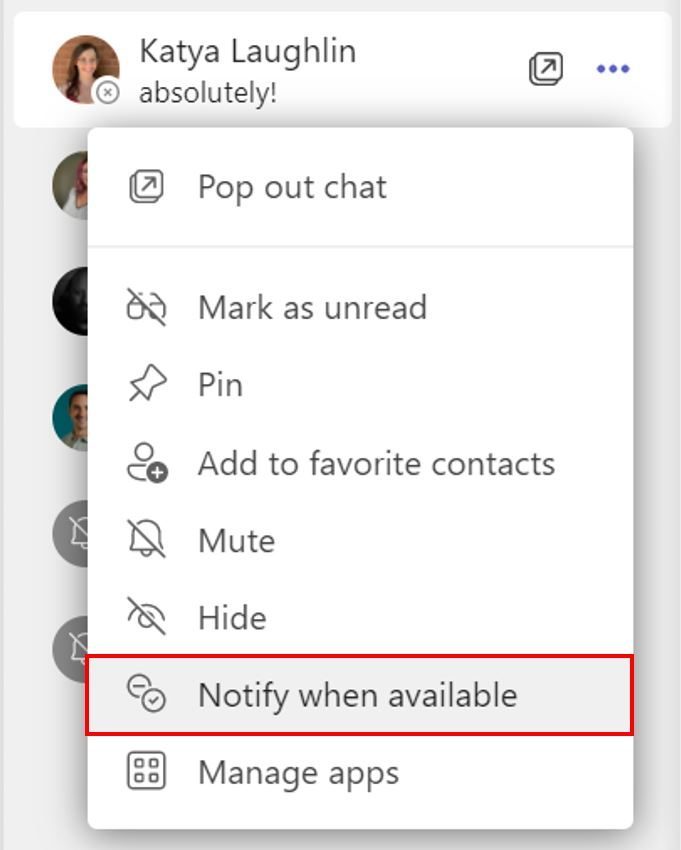
You are all set to receive a notification when your colleague becomes available. When the notification comes through, all you have to do it click on it to jump back to the Chat tab.
To stop receiving notifications, follow the same process but select Turn off notifications from the options.
Download Your Free Microsoft Teams Training Guide
Looking to become a more confident and efficient Teams user? We have you covered. Fill out the form below to receive your sample of our Microsoft Teams Training Guide!
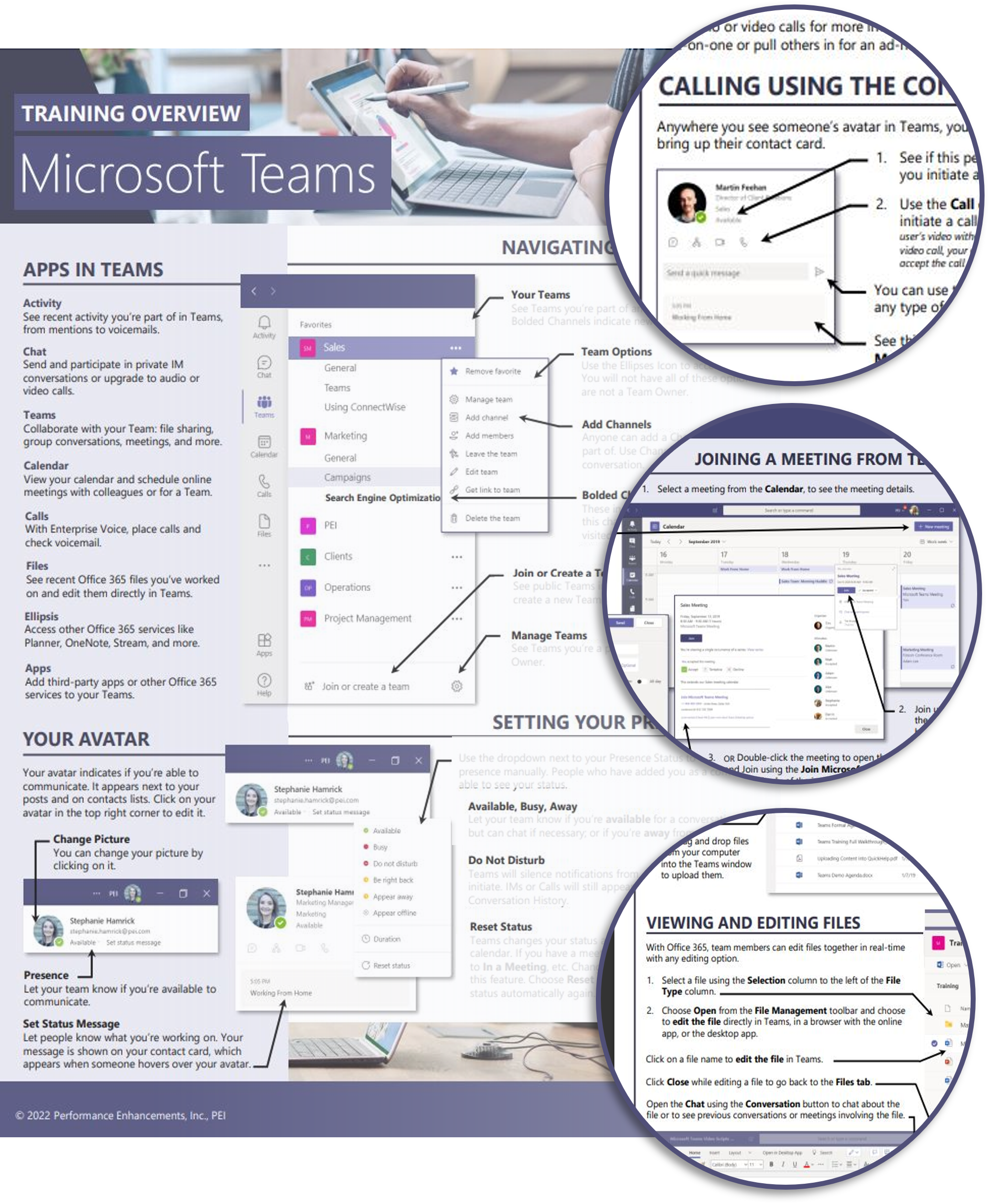
Interested in More Videos like this One?
Ask us about the QuickHelp platform, a self-paced e-learning portal that will change the way your users work—driving adoption, preserving IT resources, and increasing productivity and collaboration. QuickHelp delivers targeted and individualized content to keep users engaged and drive long-term change in your organization. Your users can take advantage of on-demand video content, live training classes, or PDF guides to learn the way that works best for them.

