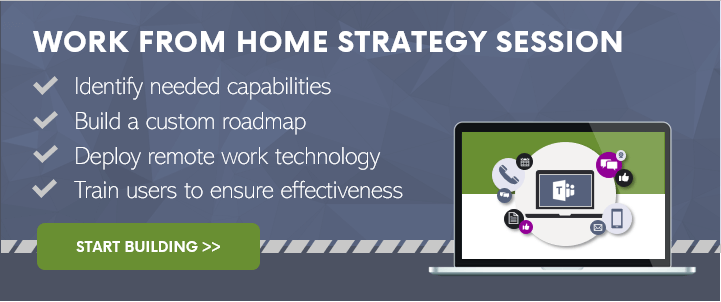Complete Webinar Transcript: Enabling Work From Home for Your Business
Question 1: The Traditional Work Experience
Stephanie: Yes! Let’s talk about that. You were telling me how you have worked at home for many years, and for multiple companies, and have just loved every minute of it. Tell me more about that.
Kevin: Stephanie, early in my career I worked for Verizon in a data center for many years and always went into an office. While there, I battled the beltway traffic with a 45-minute commute each way. Then when I got to the office, I had many side conversations with people about their weekend plans, would listen to the latest gossip. These are the normal things that happen in an office environment. When I joined HP about 15 years ago, it was a 98% work from home position, and everything changed.
The role with HP had me traveling perhaps 2-3 weeks out of the entire year, but the rest of the time I was in my home office.
Was it a switch, yes. Was it odd at first, yes.
Back then, we used Jabber and the HP Conference Calling System to stay in touch as a team that was nationally spread out. I started with Microsoft about nine years ago in another home office-based role and have seen the remote collaboration capabilities grow quite a bit over that time.
Now with the cloud and Microsoft Teams, we can easily switch from instant messaging, file sharing, phone calls, video calls, conference calls, and more within one interface. It is capabilities like these that keep us all so well connected and a team feeling like they are much closer together, even when separated by thousands of miles.
Question 2: The Work from Home Experience with Microsoft Teams
Stephanie: So it sounds like over time and as technology has evolved to really support this style of work you grew to love the remote working experience?
Kevin: At first it was different, but yes, I did grow to love it. I loved the flexibility and how much more work I felt I was getting done each day. I no longer was sitting in traffic for an hour and a half each day. I no longer heard as much of the office gossip that often times just was a very time consuming. No longer was I hearing distracting coworker conversations on a telephone call. I was able to focus on the work that I loved doing and really appreciated it as a perk of the role.
What was really great was the flexibility I had. Yes I was working a lot, but if I wanted to step out for lunch, I could. If I wanted to start work at 6am instead of 8 or 9am, I could do that if I needed to take off in the afternoon. If I needed to step out to see one of my kid’s events at school, I could. I could pack my kids’ lunches and get my them onto the school bus each morning, and be there when they got back. Having that flexibility was priceless. These are the things that HP and now Microsoft enable me to do with a work from home model. My two working parents never had that flexibility 30-40 years ago.
Keep in mind that with remote work, what matters is that you are available during core business hours most of the time, but even more importantly that the work gets done. With all of the extra time you have to work each day, you’d be amazed at how much can really get done.
Question 3: What is the Deployment Process for Microsoft Teams?
Kevin: So Stephanie, I can tell you that most organizations using Office 365 already own Microsoft Teams. Let’s say an organization wants to deploy a work from home model. Is this something you have found difficult to do with your clients?
Stephanie: This is a great question, Kevin. It’s not difficult at all. While deploying a new solution sounds difficult, what is truly great for organizations using Microsoft Office 365 is that Microsoft Teams is already enabled and deployed. People just have to know that it’s there and start using it.
And this is where having a partner like PEI can be instrumental to ensuring your organization has a smooth transition, which includes one essential piece that many business owners forget—driving user adoption through effective training.
The Importance of Training for an Effective Transition
In our experience, we’ve seen that just because a great piece of technology is sitting in front of someone, it doesn’t mean that they will know what it is or even click on it just to check it out. And, even if they did, Microsoft Teams offers so many capabilities beyond simple instant messaging and conference calling, that they likely wouldn’t access or take advantage of them all. This leads to inconsistent usage and ineffective communication.
So what we focus on is User Adoption and Change Management by working with your management team to understand your goals for implementing a collaboration solution like Teams. Do you want to run more effective meetings? Do you want remote workers to feel more connected to employees in the office?
Whatever your big-picture goals are, we distill them down to build training sessions that not only include how to use Teams, but also why your users should consider Teams for specific tasks.
We start by hosting training sessions, either on-site or remotely (like an interactive webinar) for your users, where we train your users on the basics of Microsoft Teams.
Then once your users are comfortable, we give them access to our self-paced, online training portal called QuickHelp. This is where your users can learn the more advanced features to become what we call “power users.” This will bring even more effective usage of Teams while working in an office, at home, or on the go using the Teams mobile app.
Throughout this process, we’ll monitor usage data with Microsoft Graph to identify increases in Microsoft Teams usage. We want to make sure everyone in an organization is actively using Microsoft Teams every day, enabling a full collaborative environment for everyone to use!
Question 4: Securing the Remote Worker
Kevin: While working from home is truly a great experience, what about security? Are instant messages secured, are voice calls encrypted, are file transfers safe, and is all of this compliant with industry regulations? So Stephanie, Are your customers concerned and asking these types of questions?
Stephanie: Yes Kevin, we do sometime get concerns like this. But, Microsoft Teams is the most secure and industry-compliant collaboration application available on the market. All communications are encrypted by default while in transit and at rest. And, this encryption is always on, unable to be disabled by anyone.
On top of this, the Microsoft cloud holds over 100 industry compliant certifications, more than any other cloud hosting company. And, these requirements are periodically evaluated by a third party and published online at aka.ms/compliance—where any of our viewers can check out the data for themselves. And, all data stored in Teams or anywhere in Office 365 is held in Microsoft’s enterprise-class datacenters, not outsourced to another provider in an unknown location like many competing applications are doing.
So when our clients are looking into collaboration products, I often bring up security as a top concern and a real differentiator that Microsoft Teams brings to the table.
I am often surprised at just how often security is not a top concern when looking into products like this—or rather, customers assume that all major players in this space are more or less equal when it comes to security posture. And this is not the case.
Question 5: Where Should I Go Next to Build a Work from Home Practice?
Kevin: So Stephanie, I would love to find out more about the many features and capabilities in Microsoft Teams, as well as the built-in security. Where can I go for more information?
Stephanie: PEI has been offering collaboration services for over 25 years and has many architects with deep technical knowledge of design and deployment.
We offer a no-cost Microsoft Teams Strategy Session where you can work with one of our experienced architects to find out how Microsoft Teams can be deployed if you’re not already using Office 365 and if you are, how Teams can be more effectively used in your organization—including of course, what we mentioned earlier as one of the most important pieces, training your users effectively.
Please feel free to reach out to PEI using the information on this slide.
And on behalf of Kevin and me, thank you for joining us for this Ten Minute Tech Talk, and we look forward to hearing from you soon!