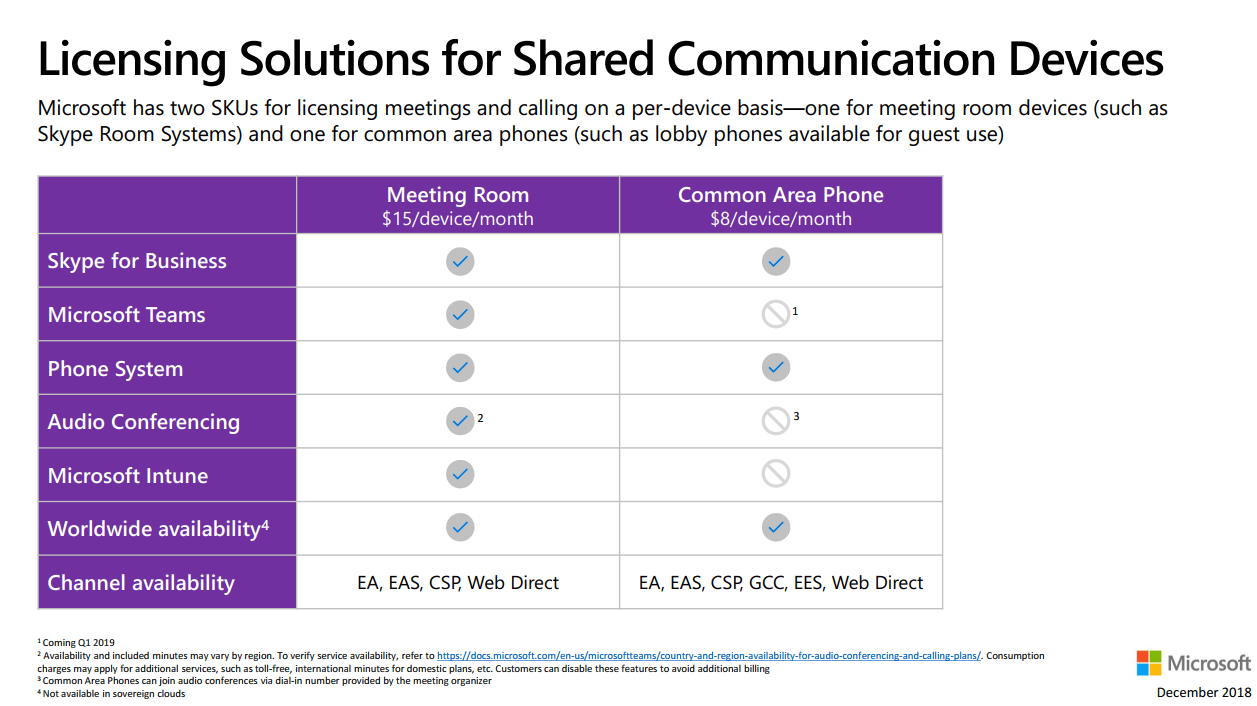
UPDATED: 3/18/2022
Microsoft has provided a much-needed update for options to license the various use cases for common area phones with their cloud-based phone system application, Microsoft Teams. This has been a long time coming, as there has been a great deal of confusion and over-licensing to ensure full functionality. There are two options for licensing common area phones as March 2022.
Common Area Phone License – $8/device/month
This plan has been available for a while and has been the method most organizations used to license common area devices. The SKU includes the Microsoft Phone System License, so those devices can accept calls and join meetings; however, the room cannot initiate the conference (would need an Audio Conferencing license). The device would also need a Calling Plan to join a PSTN conference ($12/month domestic, and $24/month domestic + international).
These devices cannot be managed and configured through Intune, which makes the manual setup and configuration problematic for larger organizations.
This plan is the more appropriate option for true common area phones (as opposed to conference rooms), as it comes in at a lower price point and doesn’t require the features that a conference room phone would need, such as creating conference bridges.
Meeting Room License – $15/device/month
This new plan is the far better solution for conference rooms, as the license provides both the Microsoft Phone System License, Audio Conferencing License, and can be managed through Intune. Like the Common Area Phone license, this also needs a Calling Plan to have full functionality, but still comes in with a much more complete feature package. This is the best option for all conference rooms, from huddle rooms through executive board rooms. These licenses can be purchased through the CSP, EA, and direct programs with Microsoft.
If you would like assistance developing your licensing strategy for Microsoft Teams, please reach out to info@pei.com and ask to speak with Martin Feehan.
Martin Feehan, PEI

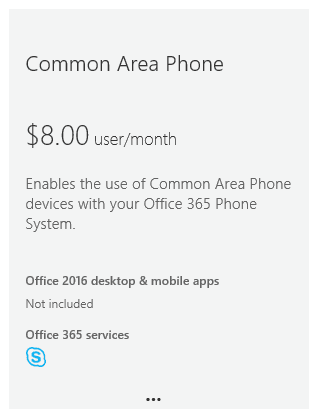




Why not just license with Skype for Business Online (Plan 2) + Cloud PBX + PSTN Calling (Domestic)?
Hi Kevin, according to Microsoft, the minimum base subscription that is needed for a device/user to make outbound calls and receive calls is the E1 Sku. Through my many conversations with Microsoft, I’ve confirmed that the Skype for Business Online Plan 2 subscription cannot be the base subscription that Cloud PBX and PSTN Calling (Domestic) are added on to in order to receive calls and dial out. I have heard that Microsoft is in the process of developing a new sku that is specific for common area phones, but I have not seen any information released on that as of today. If you would like to see the current licensing plans and addon combinations, please visit https://support.office.com/en-us/article/Skype-for-Business-add-on-licensing-3ed752b1-5983-43f9-bcfd-760619ab40a7?ui=en-US&rs=en-US&ad=US.
Thanks Martin! Martin is one of PEI’s Director of Client Relations @ PEI. For more questions feel free to email us directly at info@pei.com.
If you don’t need PSTN Calling (from Microsoft) then am I right in thinking you could use SfBO Plan 2 + Cloud PBX Add-on. On https://products.office.com/en-us/skype-for-business/cloud-pbx in the Requirements at the bottom it mentions SfBO Plan 2. Am I reading that right?
Thanks
Hi Trent, this is one of the misleading pieces of information that I’m often asked about. In that article, it states that you would need the Cloud PBX Add-on in order to use that functionality. What it doesn’t tell you, is that in order to use the Cloud PBX Add-on, you would need to upgrade to one of the Enterprise Plans (see here https://support.office.com/en-us/article/Skype-for-Business-add-on-licensing-3ed752b1-5983-43f9-bcfd-760619ab40a7?ui=en-US&rs=en-US&ad=US). Under the section “Which add-on licenses do I need to buy to get more features?”, it shows that if you have a base license of Skype for Business Online Plan 2 and would like to enable Cloud PBX, the first step is “Switch to the E1 or E3 plan. If you switch to E3, you also get voicemail”. At that point, then you can purchase the Cloud PBX Add-on and assign the license to the device. I hope this helps, and if there is still confusion, don’t hesitate to reach out to info@pei.com and we can speak directly!
As of the present moment, it’s possible to license Cloud PBX with SfB Online Plan 2. It’s much less expensive than the Enterprise plan.
Hey Joe – that is correct. This wasn’t always possible but Microsoft has fixed this, so if you have a common area phone, you can use the Skype for Business Online Plan 2 license as the base license, and then add on the Microsoft Phone System (previously Cloud PBX), and then add the Calling Plan (Previously PSTN Calling) and you’re good to go.
-Adam, PEI
So what if I want just a shared voice mailbox without a DID. Such as a group mailbox for an after-hours auto attendant. Do I still have to have a full E3 license and PTSN and cloud PBX ?
Can you update this with the new Common Area Phone Sku coming out in this month? Thanks
Hi Daniel,
Microsoft has finally released this SKU, and we’ve updated this content to reflect this change. Thank you for reading!