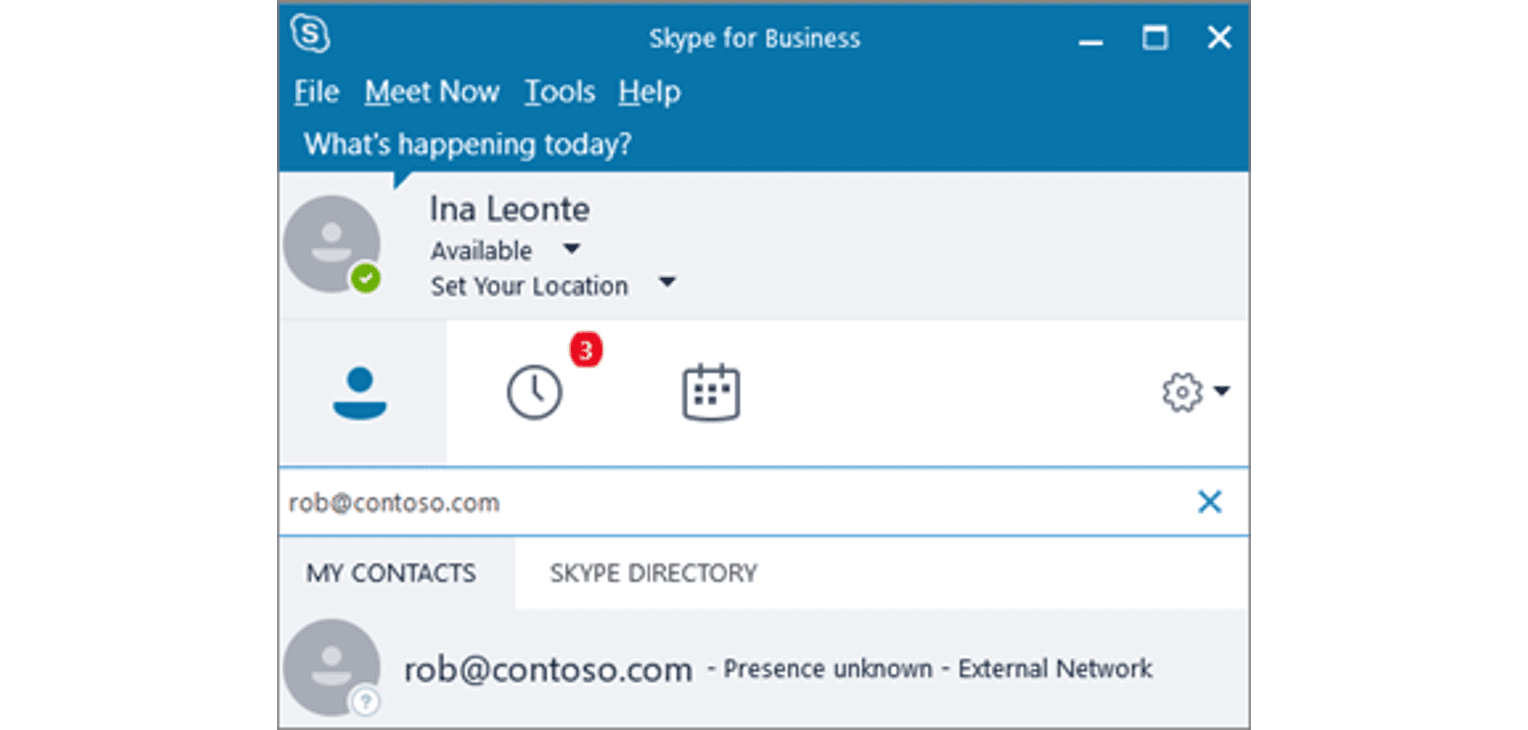
I recently went through the process of migrating an environment from Lync 2013 to Skype for Business. After the migration was complete, we were unable to search the Skype directory from the Skype for Business clients. I went through topology and firewall to verify that federation was still enabled and all necessary ports were open. I also confirmed that in the Skype for Business Control Panel, the External Access Policy was correctly configured.
Everything appeared to be in line with Microsoft’s TechNet article “Deploy Skype Connectivity in Skype for Business Server 2015.”
The fix was to verify that the management store was correctly replicating to the Access Edge server, which it was. After verifying replication, I re-ran Step 2 in the Skype for Business Deployment Wizard, then restarted the Access Edge server. It would have been sufficient to just restart the Skype for Business Server Access Edge service only; however I had a maintenance window that provided the opportunity for a full restart.
Lucas Guth, PEI





Hi Lucas, we had the same problem, you spared us a lot of time, thank you very much !