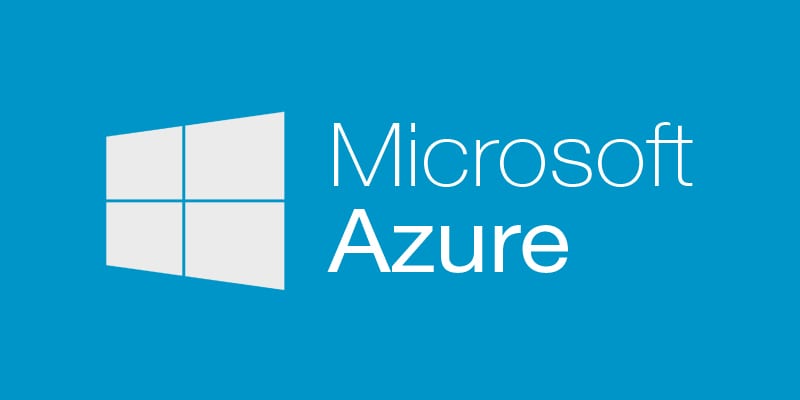
What is Microsoft Azure and why should I care?
Microsoft Azure is a cloud computing platform and infrastructure meant for building, deploying, and managing applications and services through an organization’s global network. Microsoft Cloud based applications allow users to collaboratively contribute to their daily responsibilities without having to be in an office. According to Microsoft, Azure is a growing collection of integrated cloud services – analytics, computing, database, mobile, networking, storage and web – for moving faster, achieving more, and saving money!
By moving towards a virtual environment and the Cloud, organizations will reduce all costs affiliated with on-premises hardware and the costs affiliated with maintenance, repair, or refreshes. As the push towards the Cloud and virtual environments continue to permeate throughout organizations across the globe, there’s one recurring theme that always seems to always come up – disaster recovery and how one can achieve a simple, automated protection and DR in the cloud. After all, it’s nice to have all your data in the cloud, but what happens in the event of an outage, a disaster, or the ever-present employee mistake.
Disaster Recovery-as-a-service, or site recovery and backup, can protect your virtual environment and physical servers and you can use Azure as your recovery site. Site recovery coordinates and manages the ongoing replication of data by integrating with existing technologies including SCCM/SCOM and SQL Server AlwaysOn. Your organization’s environment can be protected by automating the replication of virtual machines based on policies that you, the user, set and control. This automated process is truly the orderly processing and recovery of services in the event of a site outage. Within Microsoft Azure, you can easily create disaster recovery plans that are as simple or as advanced as your specific business needs require. Applications can be migrated to Azure with just a few clicks, or you can run reports and analytics on copies of production workloads in Azure without impacting users. Site Recovery monitors the state of your protected instances continuously and remotely from Azure. When replicating between two sites, you control your virtual machines’ data and replication remains on your networks.
Now as this is just the preverbial tip of the iceberg, please contact the professionals and expert engineering resources at PEI. As a Microsoft Gold Partner and Premier IT Service Provider, PEI can walk you through the weeds, help decipher which Azure Solutions best fit your needs, and can help implement all aspects of Azure in a safe, secure, and seamless fashion. Allow PEI to help drive your organization forward while PEI handles the specific IT initiatives like Azure.
Matt Dixon, PEI




