When deploying the Archiving and Monitoring role, it asks for a user account and password. Many clients don’t have a service account for this and just put in the username and password of the Administrator or the person doing the install. Then, months later, they change the password on that account and can’t figure out why the Monitoring Server reports broke.
The error you get is the following:
An error has occurred during report processing. (rsProcessingAborted). Cannot impersonate user for data source ‘CDRDB’. (rsErrorImpersonatingUser)Log on failed. Ensure the user name and password are correct. (rsLogonFailed). For more information about this error navigate to the report server on the local server machine, or enable remote errors
To fix the error, go to your SQL Server Reporting Services (typically https://myserver.fqdn.com/reports) and click on LyncServerReports:
Then click on Reports_Content:
Then click on CDRDB:
Enter the new username and/or password and hit Apply:
You then can go back through and do the same for the QMSDB:
Adam Ball, PEI

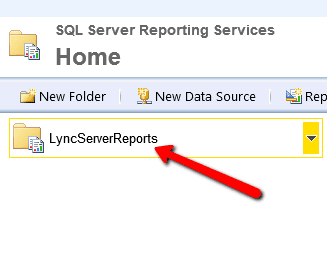
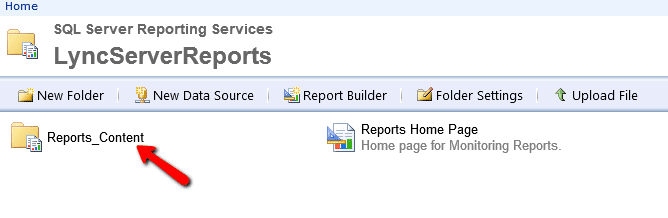
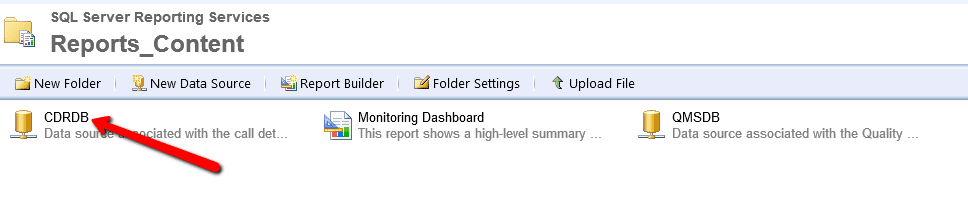
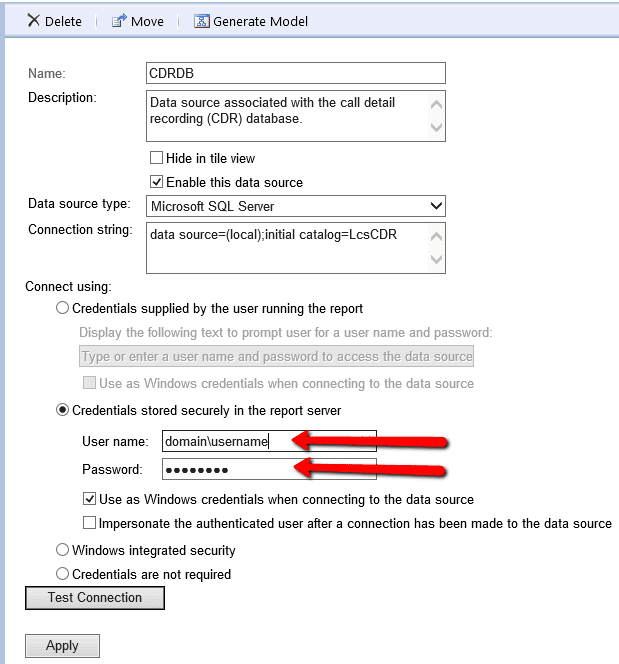
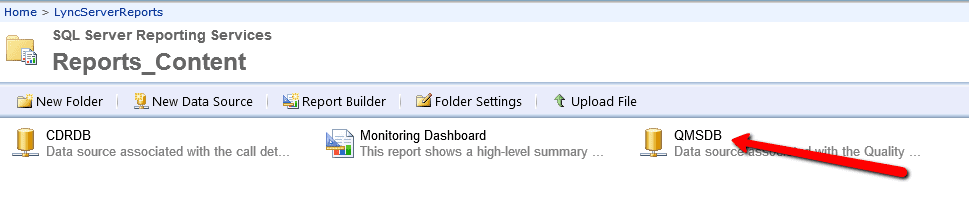




Thank you so much for writing this up! I was racking my brain on why Lync monitoring stopped working when I changed the service account password.
Thank you sir this definitely fixed the Lync Report login error!
Thank You Adam, encountered with this error after changing the password today. lucky to come across this 🙂
I cant seem to access the reporting manager , the page that shows up when clicking the reporting manager is the same as that of the web services , I end up on a webpage for reports which eventually end up on the same error if I click any of the reports. how do I fix this ? I have checked the sql report sevices config manager and I can see the same URL for web services URL and report manager URL.
need help 🙁
Unfortunately, our engineers are extremely busy at the moment and are not able to respond to posts. Feel free to contact PEI directly if you are interested in assistance.
Thanks!
Thank you very much and highly appriciated your blog.