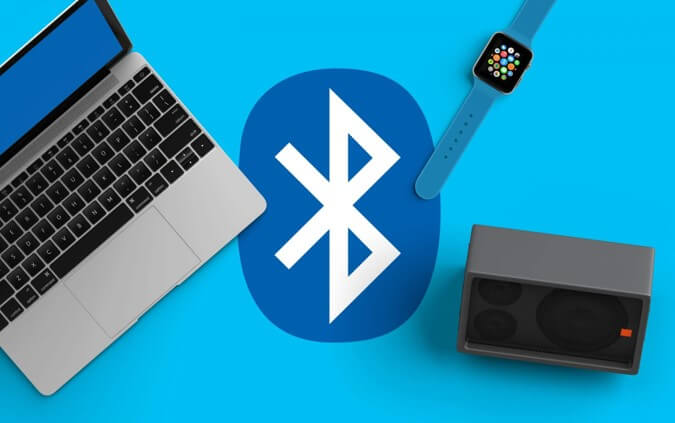
A bit of basic troubleshooting on the blog today. Had an issue with my headset this morning (yes, I am using a Bluetooth one and yes these CAN work…sometimes). I powered on the laptop, and the Bluetooth device disappeared from Device Manager. My hardware is a Dell Latitude E7xxx from a few years back sporting an Intel 7260 WiFi + Bluetooth mini PCIE card.
Running Win10 ‘troubleshooter’ showed no Bluetooth device was present. No driver updates or windows updates were performed between yesterday and today–it just died.
New driver from Intel or old driver from Microsoft didn’t make a difference and neither did system restore. Ultimately, I ended up removing the battery from the laptop which magically caused the Bluetooth device to reappear.
Here we go: have you tried turning it off and on again AND removing the battery?
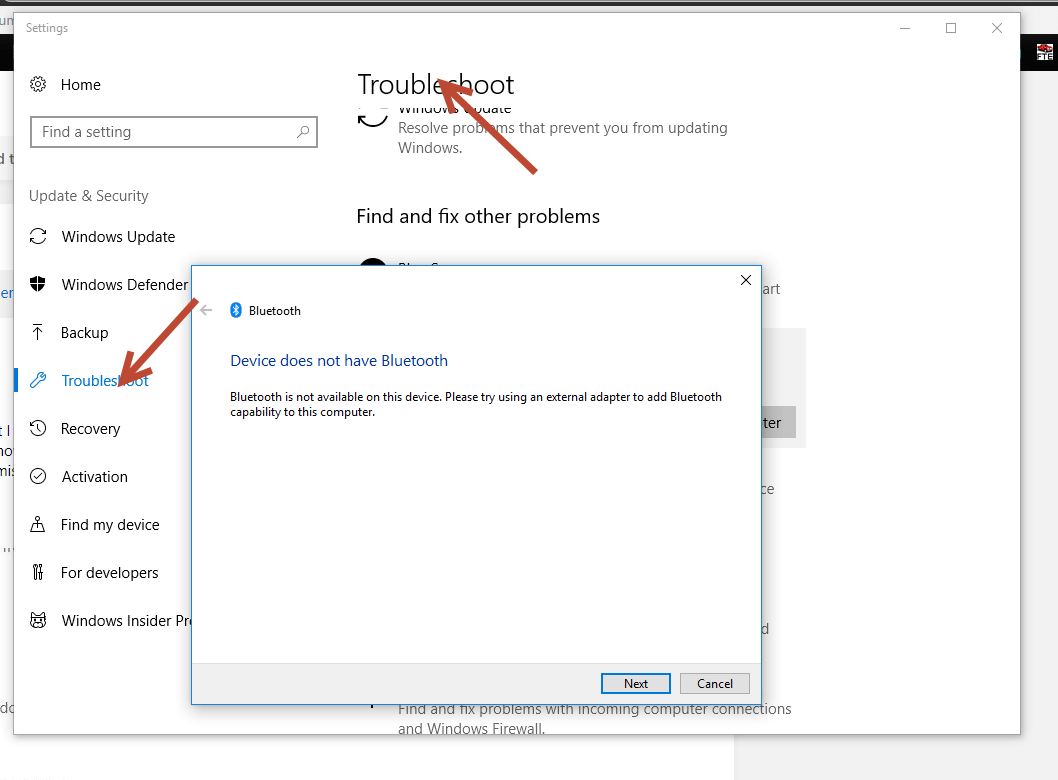
JacobR, PEI





FWIW, me too. Just noticed 8/23 having not used bluetooth headphones for awhile. Desktop in my case but also with Intel 7260 Wireless. The Wireless is still working but the Bluetooth “device” has vanished.