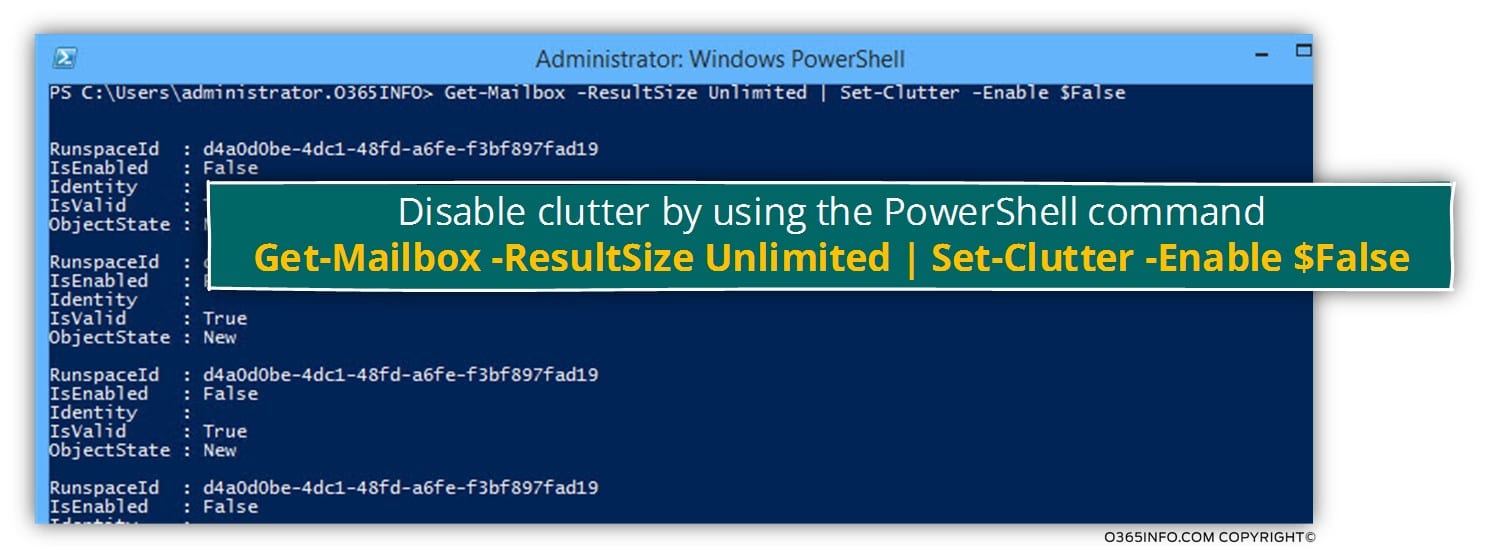
Although Microsoft has put a lot of time into making Clutter what is it today, some might not be ready for the feature. The Exchange Online Clutter feature is enabled by default but don’t worry it’s easy to disable. Below I’ll show you how to disable Clutter per user or for all users.
First we’ll need to connect to O365 via PowerShell
Run PowerShell as admin then copy and paste the following (as a whole or individual line)
- $LiveCred = Get-Credential
- $Session = New-PSSession -ConfigurationName Microsoft.Exchange -ConnectionUri # -Credential $LiveCred -Authentication Basic -AllowRedirection
- Set-executionpolicy unrestricted
- Import-PSSession $Session
Now to disable for an individual user run:
- Set-Clutter -Identity user@domain.com -Enable $false
Or to disable for all users run:
- Get-Mailbox -ResultSize Unlimited | Set-Clutter -Enable $False
As always don’t forget to disconnect your PSSession:
- Remove-PSSession $Session
Brandon Stuart, PEI




