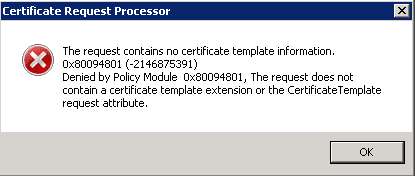Sometimes, getting a certificate from an internal certificate authority is urgent. Perhaps your Exchange UM certificate expired, breaking voicemail for your entire Lync organization.
Of course, it’s those times that your CA chooses to misbehave. You’ve generated a .req from Exchange (or whichever application needs the certificate). You go to http(s)://<caservername>/certsrv and submit a request, only to receive the disconcerting error:
Error
Your request failed. An error occurred while the server was processing your request.
Contact your administrator for further assistance.
Request Mode:
newreq – New Request
Disposition:
(never set)
Disposition message:
(none)
Result:
The RPC server is unavailable. 0x800706ba (WIN32: 1722)
COM Error Info:
CCertRequest::Submit: The RPC server is unavailable. 0x800706ba (WIN32: 1722)
LastStatus:
The operation completed successfully. 0x0 (WIN32: 0)
Suggested Cause:
This error can occur if the Certification Authority Service has not been started.
Even worse, you get the same error from the CA itself. So, you try directly from the CA management console, but that doesn’t work either:
So, how can you specify a template when the /CertSrv site doesn’t work? Use the command line!
certreq -submit -attrib “CertificateTemplate:WebServer” <requestfile>.req <newcertname>.cer
Now take your newly created certificate, install it, and get your service up and running again.
Shane Skriletz, PEI