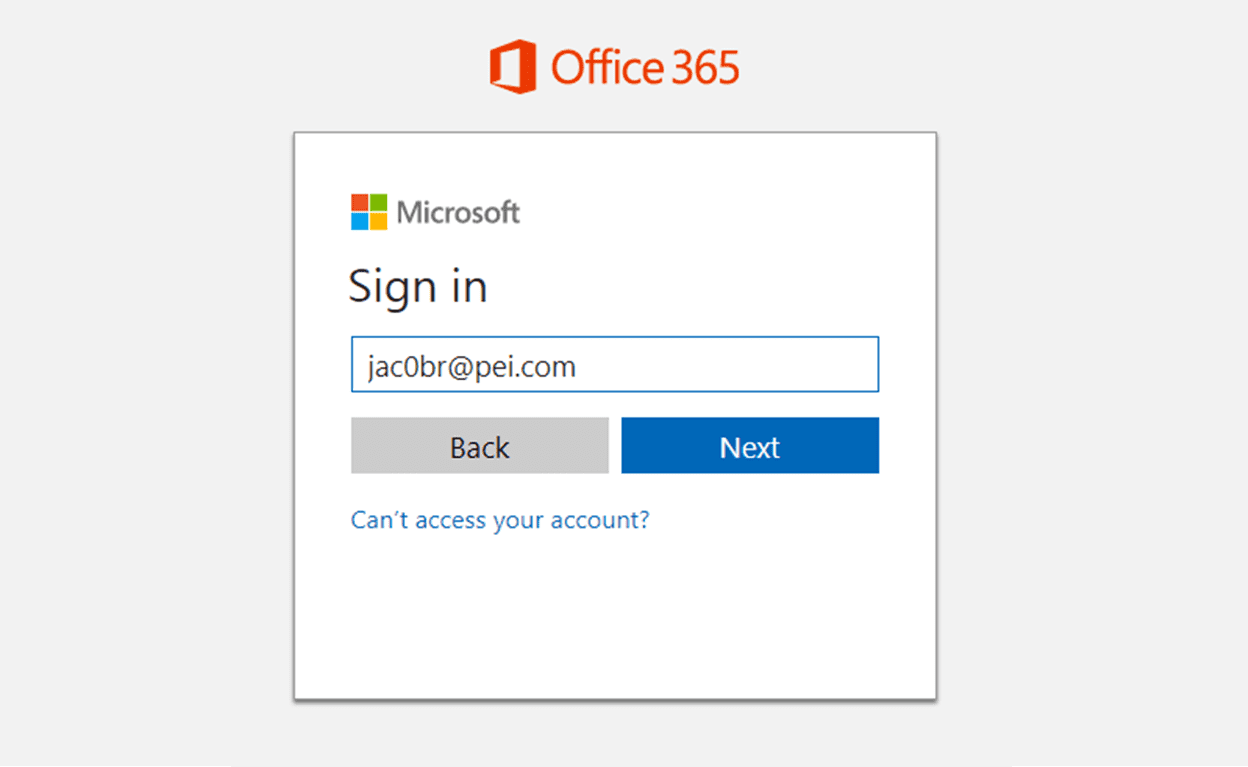
On July 31st, 2017 Microsoft began quietly rolling out a new sign in experience for Office 365. A limited pool of O365 users began seeing prompts for the ‘new sign in experience.’ The change was not announced in advance, and some admins were caught off guard; quite frankly, this could have been handled better.
The change is quite miniscule but includes the following, and possibly more improvements, as detailed documentation for the Office 365 new sign in does not quite exist yet.
- Company Branding: You can now add a custom image to the sign in page. More info here.
- Cache Fixes: I was not able to locate any information about this, but observed the following behavior, specifically in Google Chrome
- Usage of multiple O365 accounts no longer causing the last logged in account to auto-log in (which is extremely desirable)
- Logging in with auto-fill enabled no longer auto-chooses the first account stored in auto-fill
- Some integration with 2010 is broken according to this reddit post.
This is by no means a complete list, but since no official comprehensive write up was put together, I am sharing the information I have been able to find.
JacobR, PEI





heard this was broken like a three legged dog on Reddit https://www.reddit.com/r/sysadmin/comments/6r82up/new_signin_experience_for_office_365_and_it/