
Do your users complain about their laptops getting too hot, the fans running too loud, or battery life wearing down? Well, if you are using Dell laptops, Dell has a very nice utility that can manage these setting on the fly for users. It’s called Dell Command Power Manager and can be obtained from Dell’s support website under Drivers => Software and Security => Dell Client Command Suite. This utility allows users to see and make changes from an intuitive graphical user interface.
Depending on the hardware, there might be slight variations on the utility, but in general, here is a list of some of the more pertinent configurable options:
Battery Information
Here’s quick view of the charge level and health of the battery.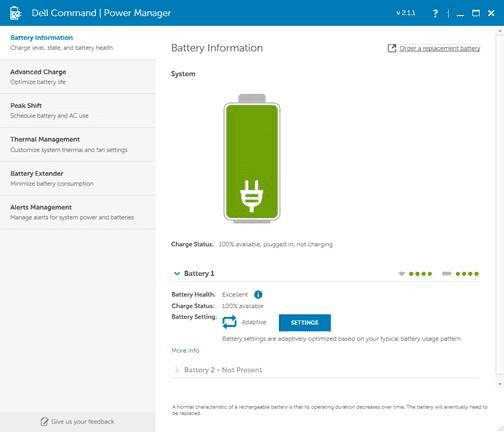
Thermal Management
Provides four options for adjusting the thermal settings of the laptop to suit the user’s needs and can be changed as needed.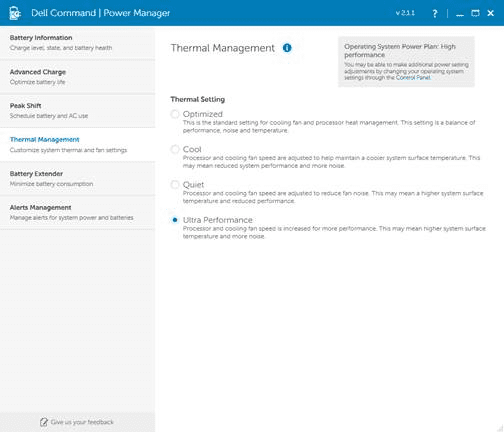
There are a few other options that can be further customized by users, but I find that these are the most frequently used settings.
One additional thing I’d like to point out is this utility can still function on laptops with Windows power settings that are controlled by Group Policy settings.
Lucas Guth, Infrastructure Engineer, PEI




